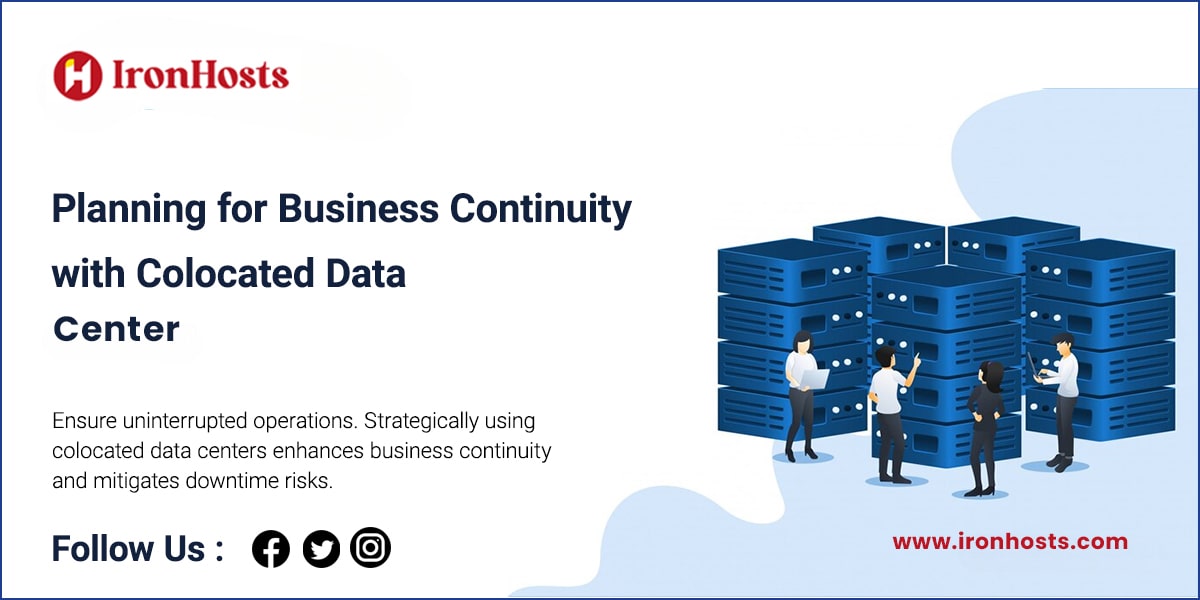Business continuity planning ensures critical operations can continue during unexpected disruptions. An effective continuity plan is essential for companies utilizing Colocation data center to maintain data and application availability. This article will discuss key considerations and strategies for planning business continuity with colocated facilities.
Benefits of Colocation data center for Continuity
Colocation data centers provide physical infrastructure, security, power, and network connectivity while allowing organizations to house their servers and IT equipment. This can support business continuity in several ways:
Redundant Infrastructure
Quality colocation providers have redundant power, cooling, and network components to keep systems online during failures. This removes the burden of maintaining backup infrastructure for each customer.
Geographic Diversity
Organizations can choose colocation facilities in different geographic regions to distribute risk. If a local disaster impacts one site, operations can fail over to another location.
Managed Services
Many colocation providers offer add-on services like backups, disaster recovery, cloud connectivity, and managed IT services. This expertise can enhance continuity capabilities.
Cost Efficiencies
The shared colocation model allows organizations to leverage enterprise-class continuity infrastructure at a lower cost than building their data centers.
Key Planning Areas
When developing a business continuity plan with colocated facilities, key areas to address include:
Response Procedures
Document incident response plans and procedures to failover or recover operations during a disruption. Identify roles and responsibilities for executing processes.
IT Resilience
Assess how redundant colocation infrastructures enhance IT system resilience. Determine single points of failure and mitigation strategies.
Data Backup & Recovery
Define backup schedules, retention periods, and recovery point objectives (RPOs). Verify backup systems meet recovery time objectives (RTOs) if primary data centers are disrupted.
Alternative Sites
Validate that alternate colocation sites have sufficient capacity to handle failover workloads: test connectivity and replication to alternate locations.
Supplier Continuity
Review colocation hosting providers business continuity programs. Assess capabilities to support continuous operations during disruptions.
Staff Training
Train staff on executing continuity procedures through periodic exercises and drills. Maintain skills for using alternate sites and backup systems and managing continuity services.
Colocation Data Center Selection & Design
Choosing the right colocation data centers and designing resilient IT architectures can strengthen continuity capabilities:
- Geographic diversity – Select colocation sites in different regions with a low risk of simultaneous disruption. The ideal distance between locations depends on RPO/RTO targets.
- Infrastructure redundancy: Look for colocation providers with redundant power, cooling, and network infrastructure. Evaluate their uptime track records.
- Managed services—To augment in-house capabilities, Consider colocation providers that offer managed backup/recovery, cloud integration, and continuity services.
- Connectivity – Ensure sufficient WAN bandwidth and redundant connectivity between colocation sites to support traffic during failover.
- Data replication – Architect multi-site IT systems using real-time replication, clustering, and database mirroring to avoid data loss during outages.
- Resource capacity – Size alternate sites to support critical workloads, data, and user count during failover events. Account for possible growth over time.
- Security—Physical and network security should be consistent across sites. To ensure safety, control access to alternate locations.
Testing & Exercises
Rigorously test continuity capabilities:
- Simulations – Conduct tabletop exercises to walk through and respond to various outage scenarios affecting colocation facilities.
- Cutover tests – Perform orderly shutdowns of primary data centers and failover to alternate colocation sites while monitoring for issues.
- Unplanned tests – Test recovery procedures unannounced to evaluate the ability to respond effectively without prior preparation.
- Documentation – Document test results and identify areas for improvement in continuity plans.
- Periodic testing – Schedule and conduct testing throughout the year to keep continuity plans and skills sharp.
Conclusion
Colocation data centers offer a reliable, cost-effective solution for businesses seeking to secure their IT infrastructure while avoiding the high costs of building and maintaining their data centers. By leveraging shared resources such as power, cooling, and security, businesses can focus on their core operations while ensuring high availability, scalability, and business continuity. With the added benefits of expert support, robust security measures, and flexible space options, colocation services provide the infrastructure needed for modern businesses to grow and thrive in a digitally connected world.
As organizations continue to expand and face increasing demands for secure, reliable IT services, colocation data centers provide a critical foundation for success, supporting everything from disaster recovery to day-to-day operations. Whether you’re a small business or a large enterprise, colocation offers the flexibility, security, and performance required to stay competitive in today’s fast-paced
FAQ’s
What is a colocation data center?
A colocation data center is a facility where businesses can rent space to house their servers, network equipment, and other IT infrastructure. Instead of building and maintaining their own data center, companies share physical space, power, cooling, and security at the colocation provider’s facility.
2. What are the key benefits of using a colocation data center?
- Cost Savings: By sharing resources like power and cooling, companies can reduce the capital expenses associated with building their own data center.
- High Availability: Colocation data centers are designed for 99.99% uptime with redundant systems for power, cooling, and connectivity.
- Security: Providers offer physical security measures, such as 24/7 surveillance, biometric access controls, and on-site personnel, to protect your equipment.
- Scalability: Colocation allows for easy scaling of your infrastructure as your business grows, without the need for additional real estate or equipment.
3. What types of businesses use colocation data centers?
Colocation data centers are used by a wide range of businesses, including:
- Small and medium-sized enterprises (SMEs) looking to avoid the costs and complexities of building their own data centers.
- Large enterprises that need additional space for their IT infrastructure, disaster recovery, or network redundancy.
- Cloud providers, managed service providers (MSPs), and IT firms that require a secure and reliable location for their hardware and operations.
4. What equipment can I store in a colocation data center?
In a colocation facility, you can store a variety of IT equipment, including:
- Servers
- Storage devices
- Networking hardware (routers, switches, firewalls, etc.)
- Backup systems and uninterruptible power supplies (UPS)
- Cables and other infrastructure components The facility provides rack space or cabinet options to house your equipment.
5. What is the difference between colocation and cloud hosting?
- Colocation: You own and manage the hardware, but the data center provides space, power, cooling, security, and internet connectivity.
- Cloud Hosting: The hardware, infrastructure, and management are all provided by a cloud service provider, and you typically pay for the services on a subscription or usage basis.