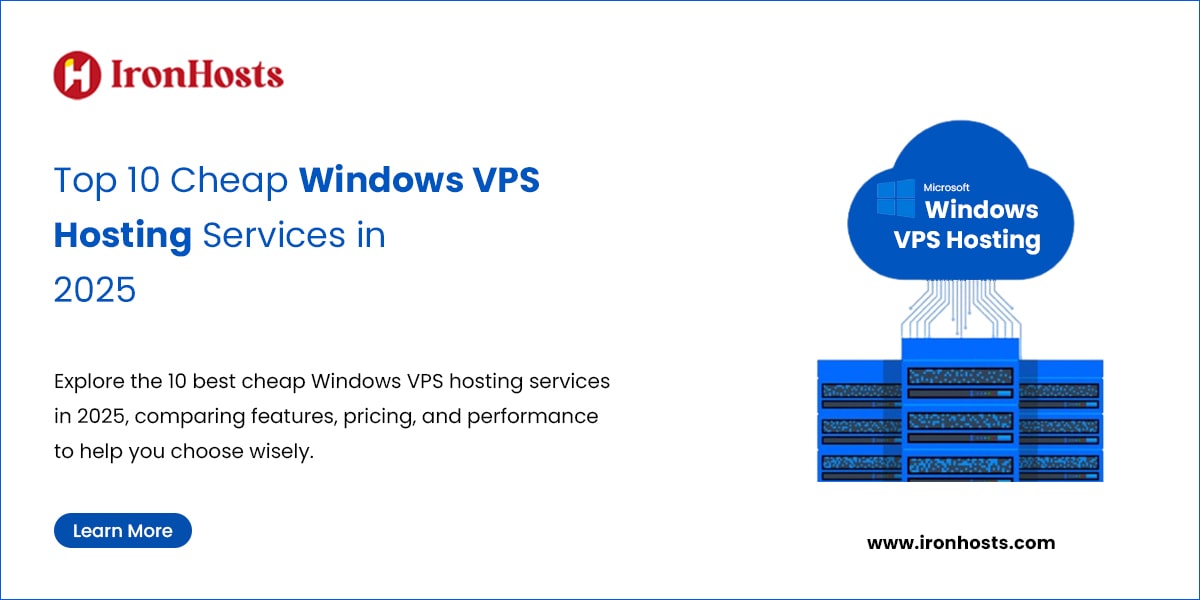Running Windows-based programs online is becoming more common than ever. As businesses and developers look for practical and scalable ways to manage their workloads, many are moving away from shared hosting toward more flexible server options. Windows VPS hosting offers a solid middle ground providing better control, improved performance, and room to grow, without the steep cost of a dedicated server.
In this guide, we’ll highlight ten top providers offering affordable plans in 2025. Whether you’re launching a lightweight application, managing a game server, or supporting remote access, these services deliver strong value and dependable performance.
Why Choose Windows VPS Hosting?
Windows VPS hosting is ideal for users who need to run Windows-specific applications like .NET frameworks, MSSQL databases, or Remote Desktop. With full root access, you can install custom software, configure security settings, and scale resources based on your needs.
The best part? You don’t have to break the bank. There are plenty of low-cost Windows VPS providers delivering high uptime, fast SSD storage, and responsive customer support.
Top 10 Cheap Windows VPS Hosting Providers (2025)
1. IronHosts – Best All-Around Low-Cost Windows VPS
At IronHosts, we believe powerful hosting shouldn’t come with a high price tag. Our cheap Windows VPS hosting plans start from just $3.85/month and include:
- Full administrator access
- SSD-powered storage
- Windows Server 2019/2022 support
- 24/7 technical support
- Scalable RAM and CPU options
Whether you’re a freelancer, gamer, or small business, IronHosts is the trusted solution for cheap Windows VPS server hosting with zero compromise.
2. Kamatera
Affordable, scalable Windows VPS hosting with instant deployment, SSD storage, global data centers, and 24/7 expert support.
- Custom-configured Windows servers
- Pay-as-you-go billing
- Deploy in under 60 seconds
- Ideal for developers and testing environments
3. InterServer
Reliable and cheap Windows VPS hosting with full admin access, fixed pricing, SSD storage, and strong performance for all users.
- Plans start at $10/month
- Includes remote desktop access
- US-based data centers
- No hidden charges
4. Hostwinds
Powerful and affordable Windows VPS hosting with SSD storage, nightly backups, full RDP access, and 24/7 customer support.
- Beginner-friendly dashboard
- SSD Windows VPS hosting
- Free website transfer
- Flexible monthly billing options
5. AccuWeb Hosting
Budget-friendly Windows VPS with SSD storage, full RDP access, free backups, and global data centers for optimal performance.
- Free Windows VPS trial for students
- SSD storage with guaranteed uptime
- Great for remote desktop users and startups
6. IONOS by 1&1
Low-cost Windows VPS hosting with SSD storage, dedicated resources, full admin access, and scalable plans starting at $6/month.
- Windows VPS from $5/month
- Generous storage and traffic limits
- Free SSL & remote access
- Data centers across the US and EU
7. Contabo
Affordable Windows VPS hosting with generous resources, SSD acceleration, full root access, and global data centers for high availability.
- One of the most affordable VPS providers
- High RAM-to-price ratio
- Windows Server 2022 support
- Good for resource-heavy applications
8. ScalaHosting
Reliable Windows VPS hosting with managed options, SSD storage, full root access, daily backups, and 24/7 expert support.
- Fully managed VPS plans
- Advanced control panel (SPanel)
- High-performance servers with redundancy
- Excellent customer service
9. Vultr
Budget-friendly VPS solutions featuring fast SSD storage, worldwide server locations, flexible configurations, quick setup, and complete root control.
- Hourly and monthly pricing
- Easy deployment of Windows environments
- API and automation support
- Global data centers
10. Time4VPS
Budget-friendly VPS hosting with SSD storage, full root access, reliable uptime, and multiple European data centers.
- Budget-friendly VPS solutions
- Custom OS installation available
- Data center in Lithuania (ideal for EU users)
- Flexible upgrades
How to Choose a Cheap Windows VPS Server
Key things to keep in mind when choosing a cheap Windows VPS:
- Operating system version (Windows Server 2016, 2019, 2022)
- RAM and CPU scalability
- SSD vs. HDD performance
- Data center location for better latency
- Customer support availability
- Security features like firewalls and DDoS protection
Always check if your host offers trial periods or money-back guarantees before committing long-term.
Final Thoughts
Choosing a reliable and low-cost Windows virtual private server solution doesn’t mean you have to settle for slow speeds or limited features. Providers like IronHosts are changing the game by offering powerful Windows environments at budget-friendly prices perfect for individuals, small businesses, or remote teams.
Whether you’re launching your first Windows application or scaling a remote desktop infrastructure, one of these cheap Windows VPS hosting providers is sure to fit your needs in 2025.
FAQ’s
1. What is Windows VPS hosting?
Windows VPS hosting is a type of virtual private server that runs on a Windows operating system. It allows users to install Windows-based applications, use Remote Desktop Protocol (RDP), and manage their server environment with administrative access.
2. Who should use Windows VPS hosting?
It’s ideal for developers, businesses, or individuals who need to run Windows-specific software, host .NET applications, manage remote desktops, or need more control than shared hosting can offer.
3. Is Windows VPS better than shared hosting?
Yes. A Windows VPS provides dedicated resources (RAM, CPU, storage) and greater flexibility, which results in better performance and stability compared to shared hosting.
4. Can I get cheap Windows VPS hosting without sacrificing quality?
Absolutely. Many hosting providers including IronHosts offer affordable Windows VPS plans with powerful specs, SSD storage, and reliable uptime. The key is to compare features like scalability, support, and server locations.
5. What features should I look for in low-cost Windows VPS?
Look for essential features like full admin/root access, SSD-based storage, flexible resource allocation (RAM/CPU), fast deployment, and good customer support.