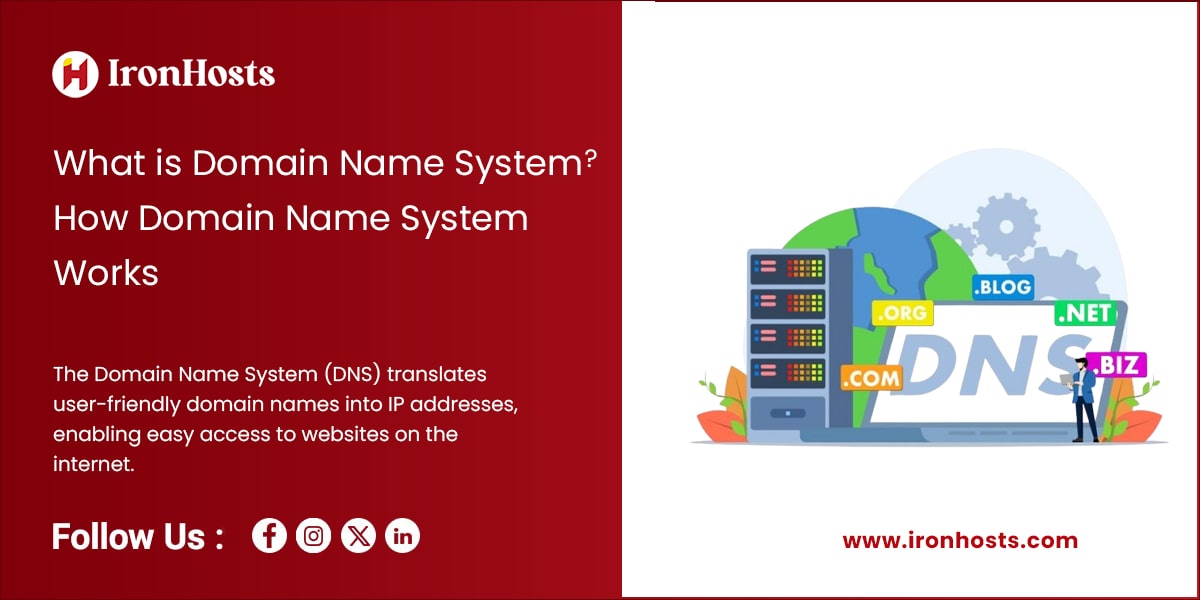The domain name system (DNS) is one of the most important components of the Internet. It allows us to search the web using easy-to-remember domain names (such as www.example.com) rather than complex IP addresses. Without DNS, navigating the Internet would be nearly impossible because we would have to remember unique numbers for pages. Each web page In this article, we’ll explain what DNS is, how it works, and why it’s important to your online operations.
What is the Domain Name System (DNS)?
The DNS is the “phone book” of the Internet. It translates human-friendly name server domain name (such as google.com) into machine-readable IP addresses (such as 142.250.190.78) that computers use to communicate.
Before DNS was used, Internet users had to manually enter these IP addresses to connect to websites. It’s tedious and error-prone. DNS revolutionized the internet by providing an easier way to recognize and access websites.
Historical information about Domain Name System
Before DNS, the hosts.txt file was used to map domain names to IP addresses as the Internet grew in size and complexity. This approach simply didn’t work. In 1983, Paul Mokapetris created DNS to provide a scalable, distributed way to manage domain names.
The role of DNS in Internet communications
Using DNS goes beyond simple domain translation. DNS ensures that when you type a website address into your browser, Your request will be sent to the correct server. Imagine a GPS system that directs you to the correct location based on the address you enter.
For example, if you type www.amazon.com, DNS resolves this name to an IP address such as 205.251.242.103. It then forwards your request to Amazon’s servers.
Features of Domain Name System Policy
To understand how DNS works, we need to look at the different components of DNS:
DNS server
DNS servers are responsible for storing and providing information about domain names. There are three main types:
Recursive DNS servers: These servers accept user queries and find the correct IP address.
Official DNS Servers: These servers keep official domain name records and provide IP address information.
Archived DNS servers: These servers temporarily store DNS information to reduce the load and process future requests faster.
DNS records: DNS records are like entries in the phone book.
They have domain and access details. Some common DNS records include:
Note: Match the domain name to the IP address.
CNAME Records: Assign one domain to another.
MX Record: Specifies the mail server in the domain.
TXT record: Contains text normally used for verification.
How does Domain Name System work?
Now that we know what domain name system is, let’s take a look at how it works in some simple steps.
User Request: When you register a domain name in your browser. Your computer will send the query to the DNS resolver (usually provided by your Internet service provider).
Recursive queries: The resolver checks the local cache to see if the relevant IP address is known.
DNS Lookup: If the address is not reserved The resolver contacts the native DNS server, which determines the appropriate TLD (top-level domain) server for the domain extension (e.g. .com, .org).
Final configuration: The TLD server directs decision makers to a virtual DNS server, which provides the IP address associated with the domain.
Website Access: By returning an IP address, your browser can access the website server.
Domain Name System Caching and its importance
DNS caching is a process in which DNS data (such as IP addresses) is temporarily stored by a DNS server or local machine. This will speed up subsequent network access. This is because the system does not need to repeat the entire DNS lookup process.
However, the caching expires after a period of time. This is usually determined by the Time To Live (TTL) value specified in the DNS record to ensure that the DNS record remains current and accurate.
Common Domain Name System problems and troubleshooting
There are some common DNS issues that users may encounter, such as:
DNS Resolution Failure: This occurs when the DNS server fails to resolve a domain name to an IP address.
- Solution: Check your Internet connection, clear the DNS cache, or change the DNS server settings.
Slow DNS lookups: Sometimes DNS servers can be slow, resulting in delayed website loading times.
- Solution: Switching to a faster DNS server (such as Google DNS or Cloudflare DNS) can improve speed.
Different types of Domain Name System servers
DNS server recovery
These servers are responsible for taking the user’s request and performing the entire lookup process. They are usually the first point of contact in a DNS query.
Official DNS server
These servers store the actual domain name information and determine the correct IP address for a given domain.
Forwarding DNS servers
These servers forward DNS queries to other servers if they cannot be resolved locally.
Public DNS server
Public DNS services, such as Google DNS or Cloudflare DNS, are free and often provide fast and secure DNS templates.
Private DNS server
Businesses or organizations often use private DNS servers to have more control over DNS queries, typically for internal networks.
Domain Name System Security : Prevent attacks
DNS security is required to prevent DNS spoofing, cache poisoning. and other attacks where bad actors attempt to trick DNS servers into returning incorrect IP addresses.
DNSSEC helps protect against this type of attack by adding additional authentication to the DNS system.
Domain Name System in the case of websites and web hosting
When you register a domain name You will need to associate DNS with your web hosting provider. It points your domain name to a specific server that hosts your web files.
Domain names and their relationship to IP addresses
Converting friendly domain names to IP addresses requires DNS, which computers use to find each other on the internet. Without DNS, users would have to memorize long numbers. on the website they want to access
Domain Name System is the evolving technology of the future.
With the development of technologies such as DNS over HTTPS (DoH), DNS is becoming more and more secure and privacy-friendly. DoH encrypts DNS queries to prevent theft and tampering.
Read: Computer Network Basics: A Beginner’s Guide to Connectivity
Conclusion
The DNS is the unsung hero of the internet. which works quietly behind the scenes to make our online experience smooth and efficient. Whether converting domain names to IP addresses or storing data for speed, DNS plays an important role in keeping the internet running smoothly. It is important for anyone involved in web development or curious about how the internet works to understand how it works.
FAQs
What is DNS and why is it important?
DNS is a system that translates domain names into IP addresses, enabling users to access websites easily without needing to remember numerical IP addresses.
How does DNS work in simple terms?
DNS works by converting user-friendly domain names into machine-readable IP addresses so that browsers can connect to the correct website.
What is DNS caching and how does it affect browsing speed?
DNS caching stores previously resolved DNS queries for faster access. It reduces the time it takes to visit frequently accessed websites.
What is the difference between public and private DNS servers?
Public DNS servers are open for everyone and often provide better performance, while private DNS servers are typically used by organizations for internal use.
How do DNS security features protect against attacks?
DNSSEC ensures the integrity and authenticity of DNS data, protecting against attacks like DNS spoofing and cache poisoning.