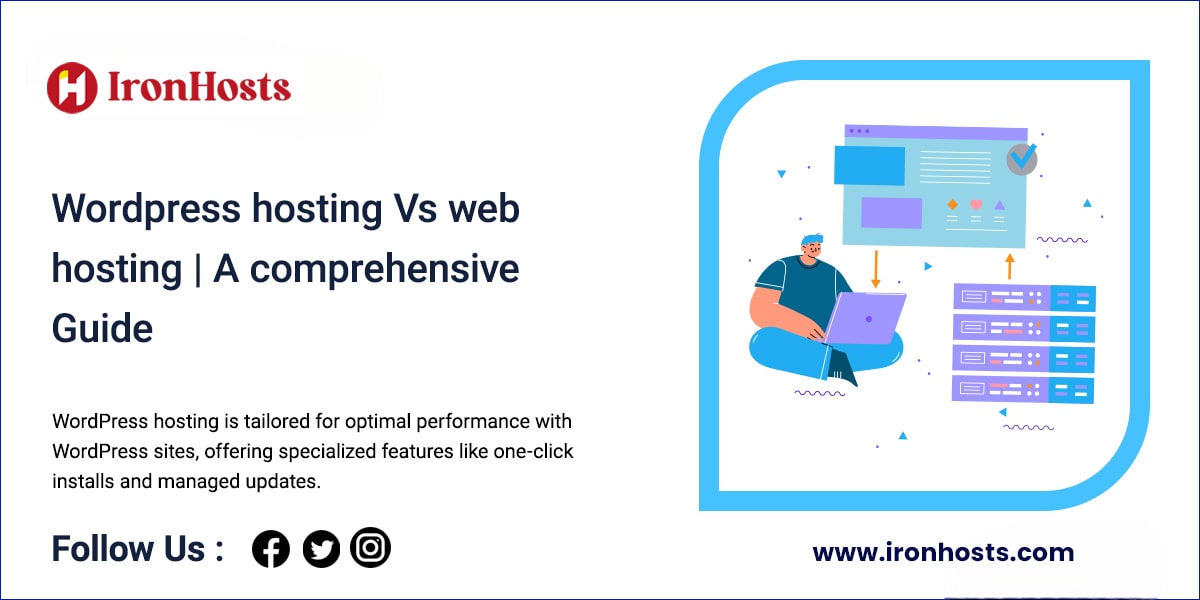WordPress and web hosting are often used interchangeably, but there are some key differences between the two. This guide will explain what each type of hosting is, the pros and cons of each, and help you determine which is best for your needs.
What is Web Hosting?
Web hosting provides server space and bandwidth for websites and web applications. With web hosting, you rent space on a server to host your site’s files, databases, email services, etc. The web host manages the server maintenance and upkeep.
Some key things web hosting provides:
- Disk space for your site files and assets
- Bandwidth for data transfers and site traffic
- Email accounts associated with your domain
- FTP access to upload files
- cPanel or other control panel to manage the hosting
- Typically allows hosting any site or programming language
Web hosting plans range from shared hosting where you share a server with other sites, up to dedicated servers or cloud hosting solutions. Hosting is required for any website or web app to be publicly accessible online.
What is WordPress Hosting?
WordPress hosting is a type of web hosting that is optimized and configured specifically for WordPress sites. The servers and infrastructure are set up to provide the best performance and experience for WordPress.
WordPress hosting typically includes:
- Instances of WordPress pre-installed
- Ability to auto-install WordPress with one click
- Pre-configured caching and performance optimizations
- PHP versions and server stacks optimized for WordPress
- Staging or development environments to test changes
- Managed WordPress services like updates and security
- 24/7 WordPress technical support
WordPress hosting provides everything you need to launch and manage a WordPress site. The environment is tailored specifically for WordPress sites versus standard web hosting which is more general purpose.
Key Differences
While WordPress hosting is a type of web hosting, there are some key differences:
Configuration
Web hosting is a generic environment you can build anything on while WordPress hosting is pre-optimized for WordPress.
Ease of Use
WordPress hosting makes launching and managing WordPress sites simpler with one-click installs and managed WordPress services.
Support
WordPress hosting provides WordPress-specific support versus general web hosting support.
Performance
WordPress hosting is fine-tuned for caching, PHP versions, etc to improve WordPress performance.
Scalability
Some WordPress hosts scale better with caching technologies like a CDN and optimized servers.
Security
WordPress hosting may provide additional security measures like firewalls or malware detection specific to threats that target WordPress.
Pricing
WordPress hosting often costs slightly more than shared web hosting plans but comes with more value for WordPress sites.
When to Use WordPress Hosting
Here are some instances where WordPress hosting would be recommended over standard web hosting:
- You are launching a new WordPress site – Starting on a hosting platform optimized for WordPress makes the process easier.
- Your current host has performance or compatibility issues – Migrating to WordPress hosting can improve site performance.
- You need WordPress-specific support – Troubleshooting issues on WordPress hosting will be quicker with their expertise.
- Your site needs to scale – Optimized WordPress hosting makes it easier to add caching, CDNs, etc.
- Enhanced WordPress security features are needed – Some WordPress hosts provide additional firewalls, malware scans, etc.
- You want staging environments for testing – WordPress hosting often includes free staging sites.
- Managing WordPress is becoming complex – Managed WordPress hosting services can save time.
When to Use Web Hosting
Here are some instances where standard web hosting would be the better choice:
- You need flexibility to host any type of website – Web hosting allows hosting WordPress along with other CMS platforms, frameworks, etc.
- Your site uses a programming language/framework like Node.js, .NET, etc – These are better suited for web hosting environments.
- You have an existing web host that works well – If your current host meets your needs, no reason to switch to WordPress hosting.
- You need a barebones VPS or dedicated server – WordPress hosting often doesn’t offer lower level access that web hosts provide.
- Your site doesn’t need the performance optimizations – If your WordPress site runs fine on web hosting, no need to pay more.
- You want lower introductory pricing – Shared web hosting plans often start cheaper than WordPress plans.
- You have in-house technical expertise to manage WordPress – You may not need the managed services from a WordPress host.
Top WordPress Hosting Providers
Some of the top WordPress hosting providers include:
- Ironhosts: IronHosts is a web hosting provider offering a range of hosting solutions tailored for businesses and individuals. Their services typically include shared hosting, VPS (Virtual Private Server) hosting, and dedicated server hosting.
- WPEngine – The pioneer in managed WordPress hosting. Provides high performance hosting with automatic scaling, staging, and expert support.
- Pagely – Another premium managed WordPress host with high speed infrastructure and white-glove support services.
- Bluehost – One of the most affordable and popular shared WordPress hosting providers, owned by Endurance International.
- SiteGround – Known for excellent WordPress support and features like autoscaling WooCommerce hosting plans.
- Pressable – A popular managed WordPress host with cloud-based infrastructure, CDN, and advanced enterprise hosting options.
- GoDaddy – A well-known web hosting brand, GoDaddy also offers competitively priced managed WordPress plans.
The best WordPress host depends on your specific needs like budget, traffic levels, site features, and growth plans. Do your research to find one that aligns closest with your goals.
Key Takeaways
- WordPress hosting provides a hosting environment optimized specifically for WordPress compared to more general web hosting.
- The advantages of WordPress hosting include easier setup, better performance, managed support services, and features tailored to WordPress.
- Standard web hosting allows more flexibility for different platforms but may require more in-house expertise to manage WordPress.
- Consider WordPress hosting for new sites, existing sites needing better performance, large traffic sites, and sites that need WordPress experts for support.
- For basic blogs, non-WordPress sites, programmers who need VPS access, or smaller budgets, web hosting may be sufficient.
- Research hosts like WPEngine, SiteGround, Bluehost and others to find one that best fits your goals and needs.
Conclusion
By understanding the differences between these two popular hosting options, you can decide which approach is right for your next WordPress project. Optimizing your hosting platform will ensure your WordPress site runs smoothly and efficiently.